Collector Verification & Troubleshooting
Verify Collector Status
With the Collector correctly installed and configured it should register itself with SIFF:
- Within the Admin app, browse to the Collectors page
- If the collector is able to communicate with SIFF you will see a new
entry and the status should show up as
online
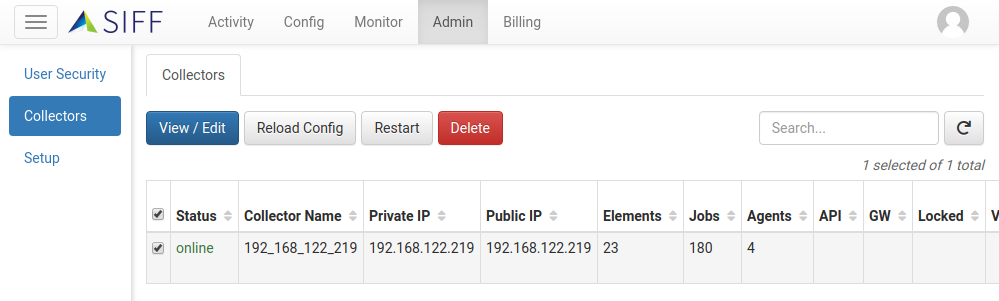
Troubleshooting
Collector does not register with SIFF
This can happen if the Collector service fails to start due to a missing collector.yml, or a problem binding to the default listening ports (see the System Requirements). This can also happen even if the collector is running but cannot communicate with the SIFF platform.
For more details take a look at collector.log in the Collector installation directory.
Collector status showing offline
If the Collector is showing as offline then either the service is not running or there is a problem communicating with SIFF.
- Check the Collector service is running
- Take a look at the collector.log in the Collector installation directory for more details.