(generic) OpenID Provider Configuration
If you are using a well known provider such as Google then it's recommended to use the built-in types instead as it will simplify the configuration. The generic OpenID Connect option is to support other providers not in the list or perhaps hosted within your organization.
Start SIFF Configuration
Edit the organization and set the Provider Type to OpenID Connect. For now leave the other fields empty.
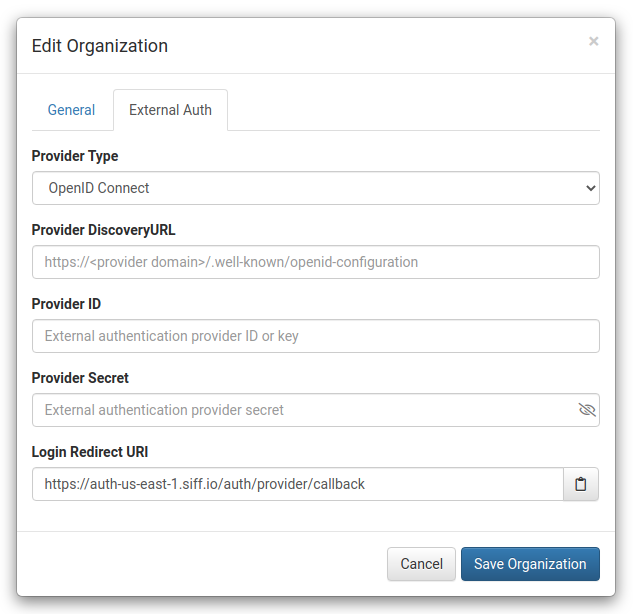
Setup your OpenID Provider
As this will depend on the OpenID implementation we cannot provide specific instructions. However the general steps are as follows:
- setup a set of credentials / application for SIFF
- This will require the Login Redirect URI provided in the SIFF Edit Organization dialog.
- It may also require a set of authorized domains in which case use the domain name in the Login Redirect URI.
- when complete save the ID and Secret as these will be needed to complete the SIFF configuration.
Complete SIFF Configuration
Switch back to the SIFF Edit Organization dialog:
- Configure the Provider Discovery URL which may be shown in the OpenID Provider configuration, or refer to the OpenID Provider documentation.
- Copy the ID into the Provider ID field
- Copy the Secret into the Provider Secret field
With the configuration complete refer to the External Auth - Configuring Users section to switch/invite users to use the external authentication provider and test it out.